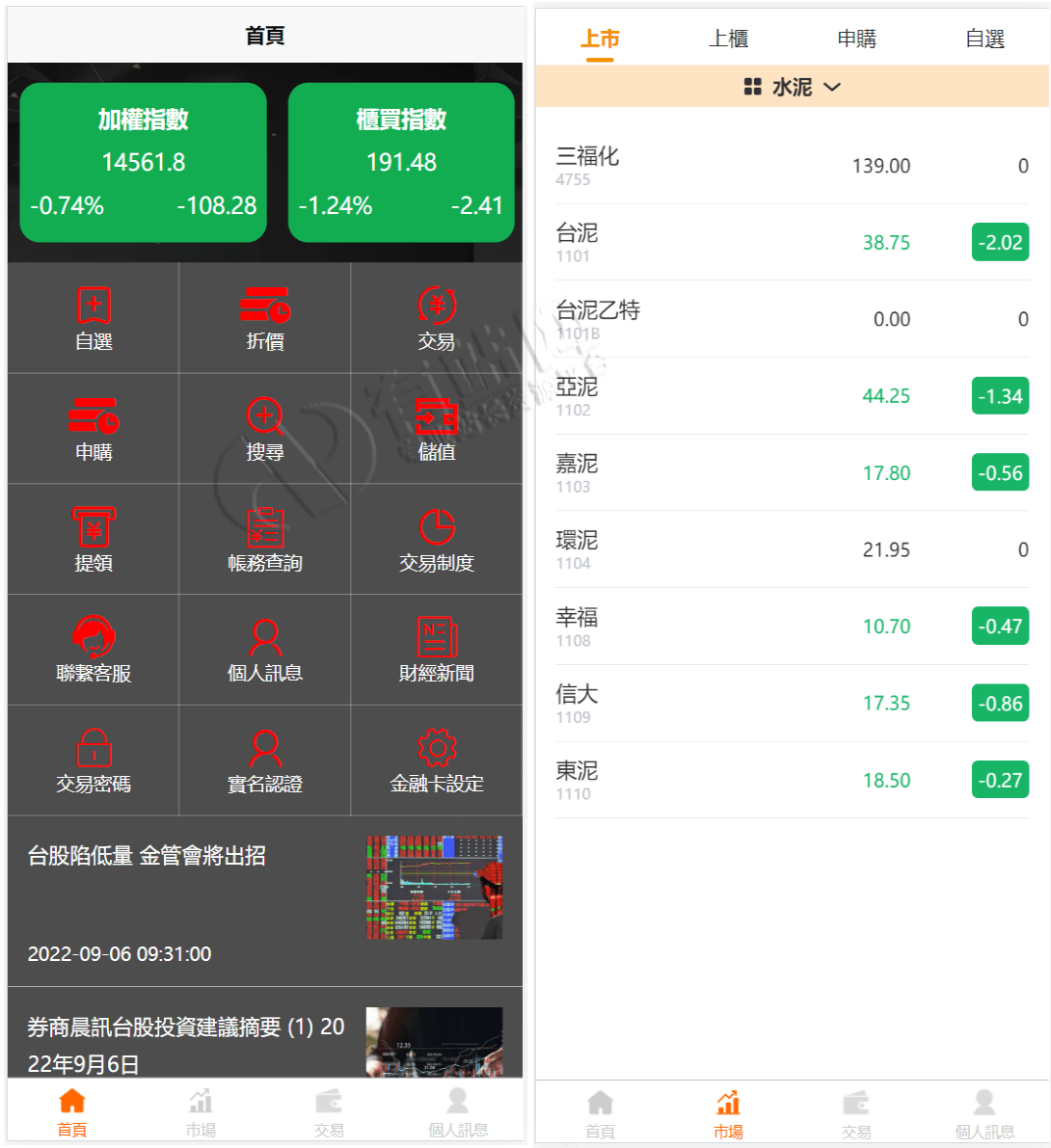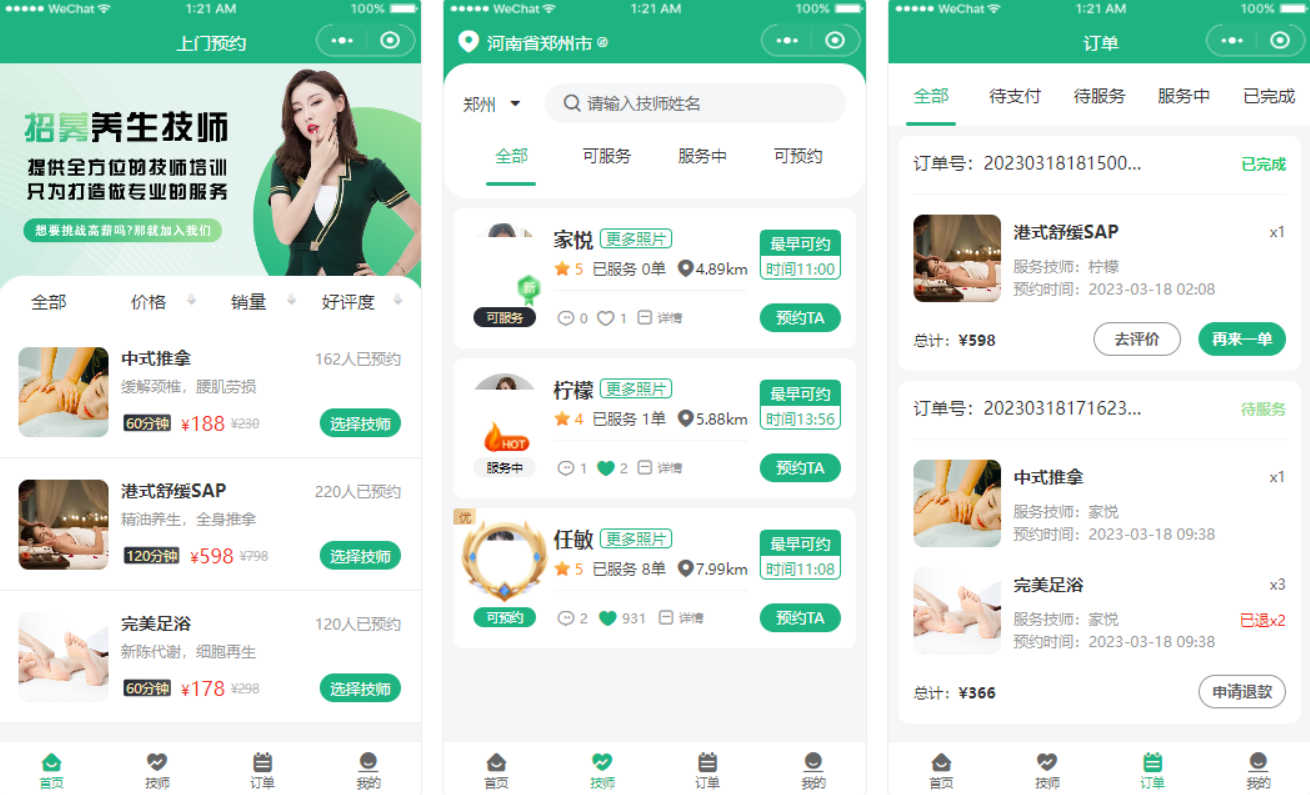编译安装php gd的方法:
1、安装zlib;2、安装freetype;3、安装libpng;4、安装libjpeg;
5、进入PHP源码下载的目录,然后进入gd库,使用 phpize,然后配置安装就可以了
环境:xshell;centos ,nginx ,php7.3
1.安装zlib
wget http://www.zlib.net/zlib-1.2.11.tar.gztar -zxvf zlib-1.2.11.tar.gzcd zlib-1.2.11./configure –prefix=/user/local/zlibmake && make install
2.安装freetype
wget https://download.savannah.gnu.org/releases/freetype/freetype-2.9.tar.gz
tar -zxvf freetype-2.9.tar.gz
cd freetype-2.9
./configure –prefix=/user/local/freetype
make && make install
3.安装libpng
wget https://nchc.dl.sourceforge.net/project/libpng/libpng16/1.6.37/libpng-1.6.37.tar.gz
tar -zxvf libpng-1.6.37.tar.gz
cd libpng-1.6.37
./configure –prefix=/user/local/libpng
make && make install
4.安装libjpeg
下载链接:http://www.ijg.org/files/jpegsrc.v9d.tar.gz
下载好用ftp上传到服务器,然后使用以下命令解压安装
tar -zxvf jpegsrc.v9d.tar.gz
cd jpeg-9d
./configure –prefix=/user/local/libjpeg –enable-shared
make && make install
5.安装gd扩展了,在php的源码报下的ext文件夹进入gd
(1)进入PHP源码下载的gd目录:我的下载源码目录为:/home/install/php-7.3.0/ext/gd/
cd /home/install/php-7.3.0/ext/gd/
(2)使用安装好的PHP phpize ;我的安装php-7-3.0的安装目录是/home/apps/php-7.3.0
/home/apps/php-7.3.0/bin/phpize
(3)配置
./configure --with-php-config=/usr/bin/php-config --with-jpeg-dir=/user/local/libjpeg --with-png-dir=/user/local/libpng --with-freetype-dir=/user/local/freetype --with-zlib-dir=/user/local/zlib
(4)安装
make && make install
6.重启PHP
查看php-fpm的master进程号
ps aux|grep php-fpm
重启php-fpm:
选中自己需要重启PHP版本
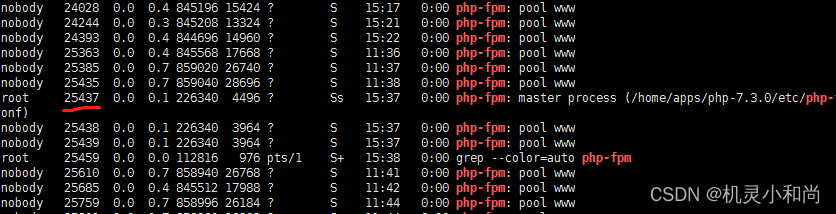
kill -USR2 25437(master进程号)
声明:本站所有资源,如无特殊说明或标注,均为本站原创发布。任何个人或组织,在未征得本站同意时,禁止复制、盗用、采集、发布本站内容到任何网站、书籍等各类媒体平台。如若本站内容侵犯了原著者的合法权益,可联系我们进行处理。